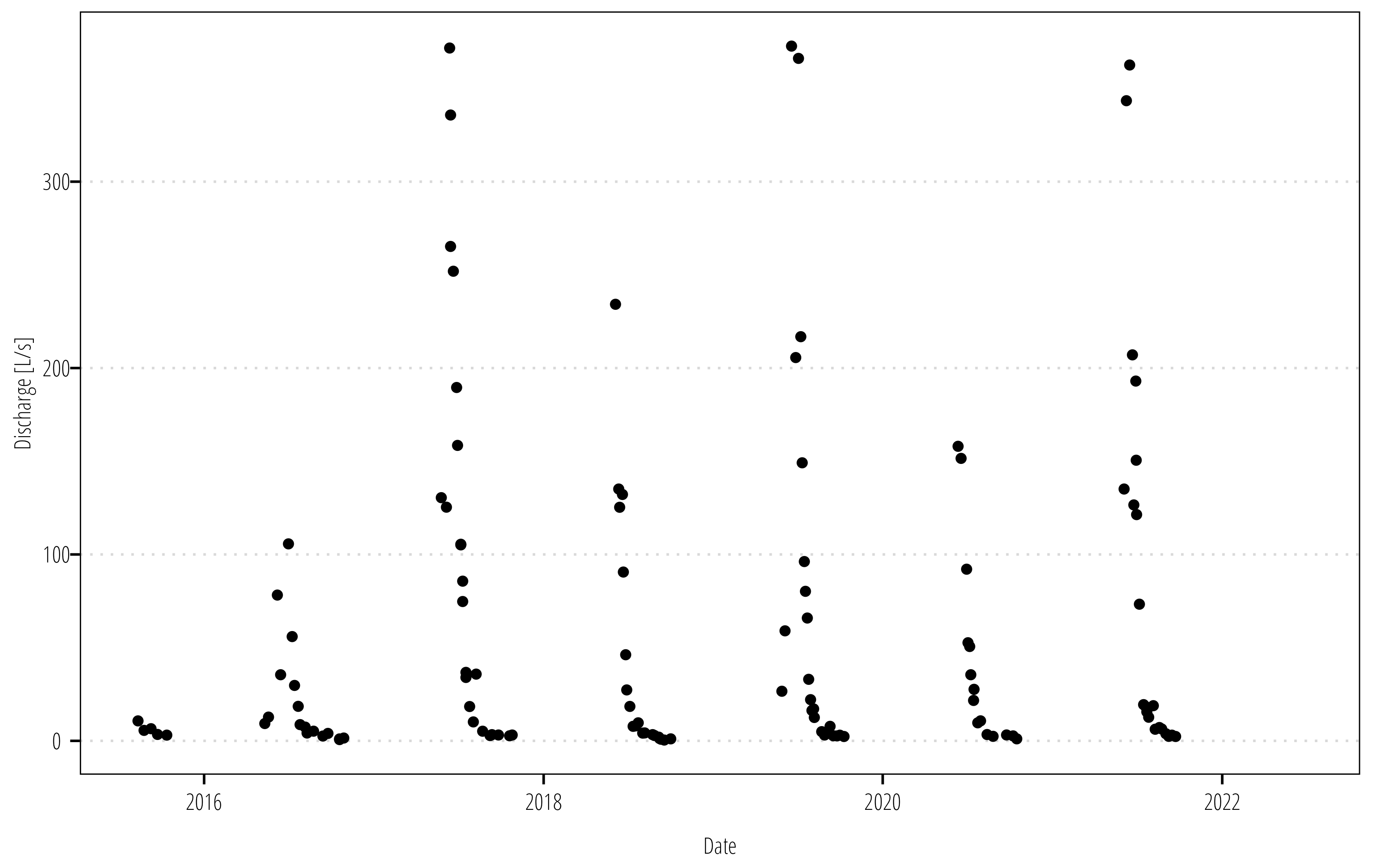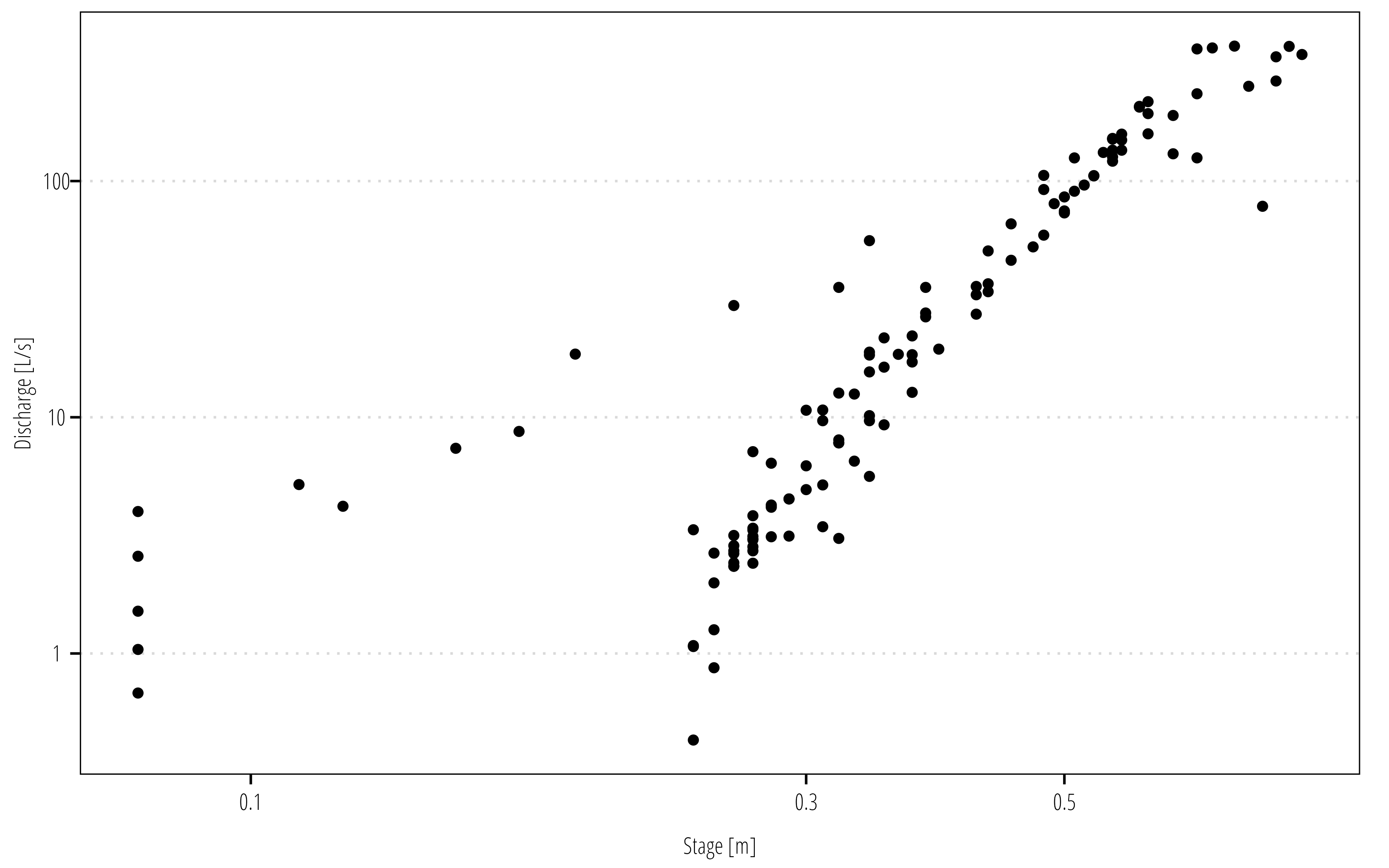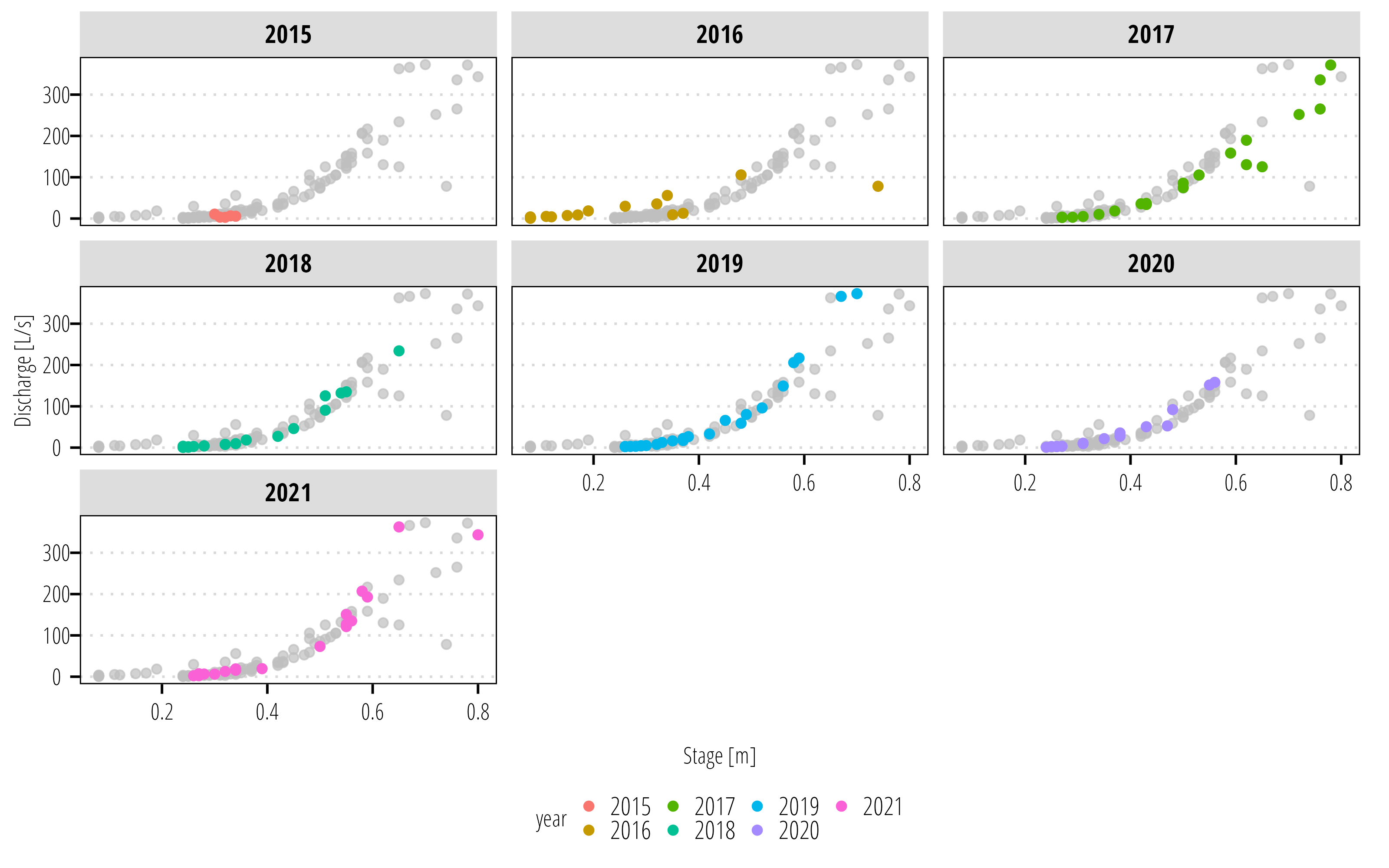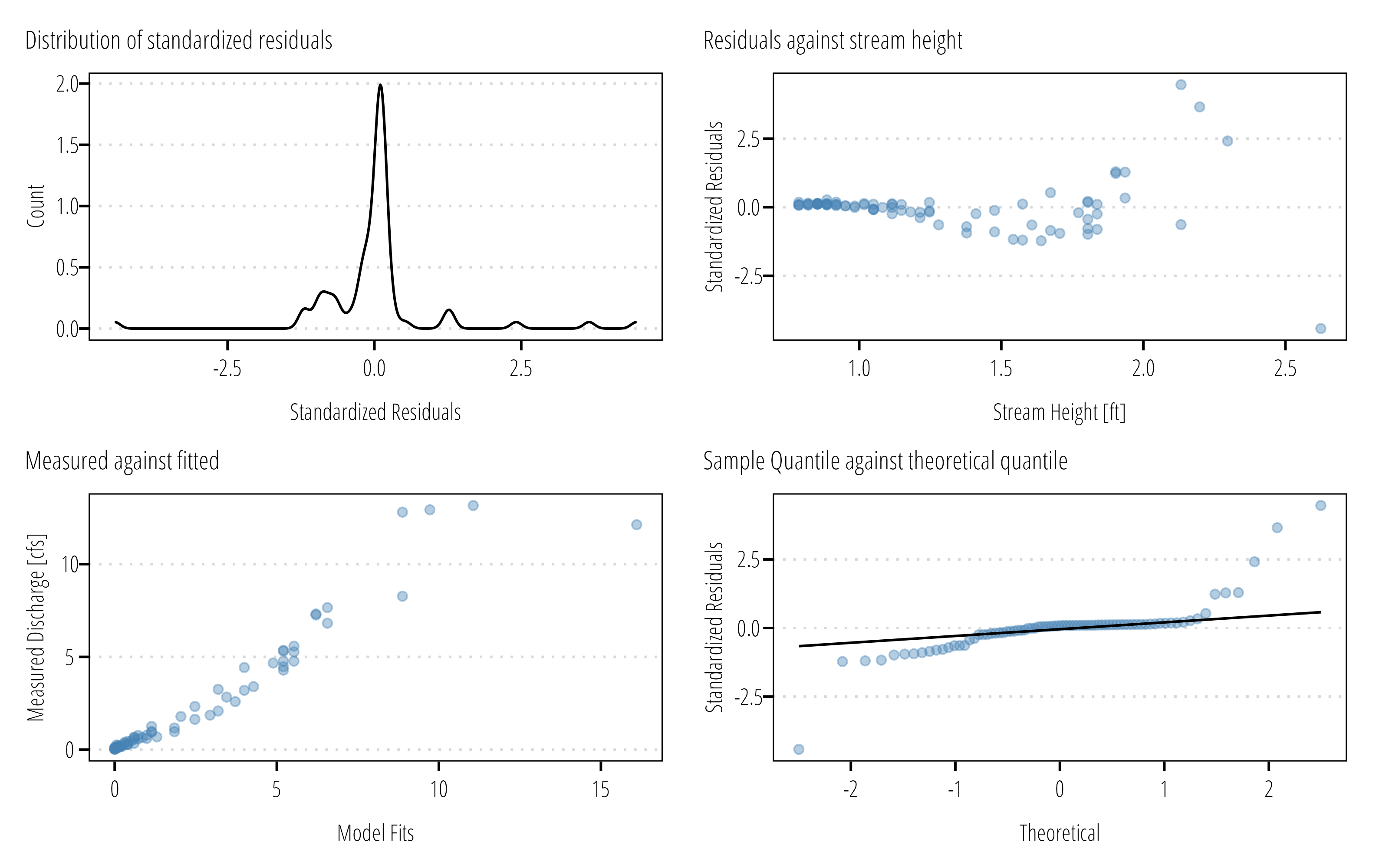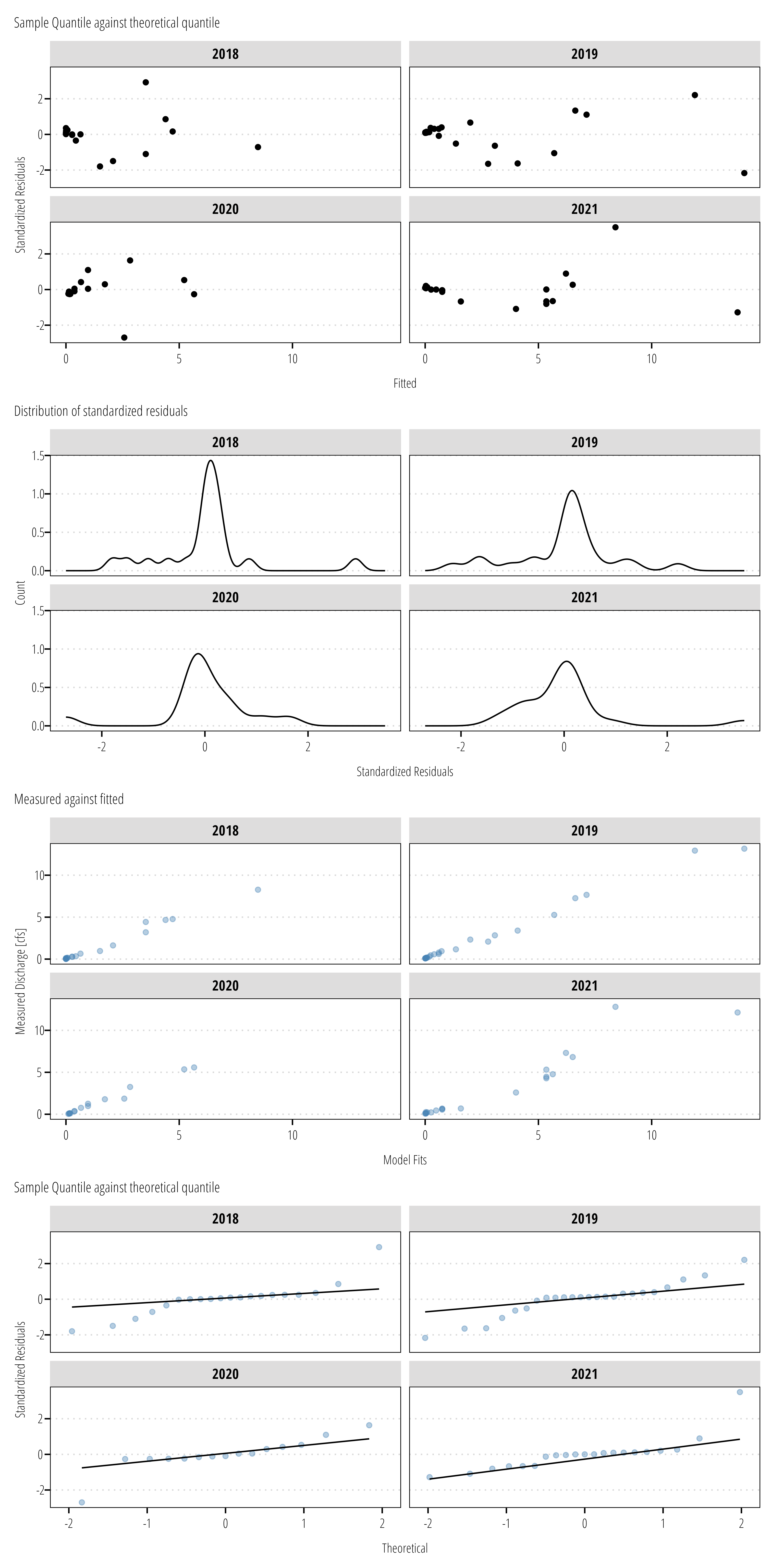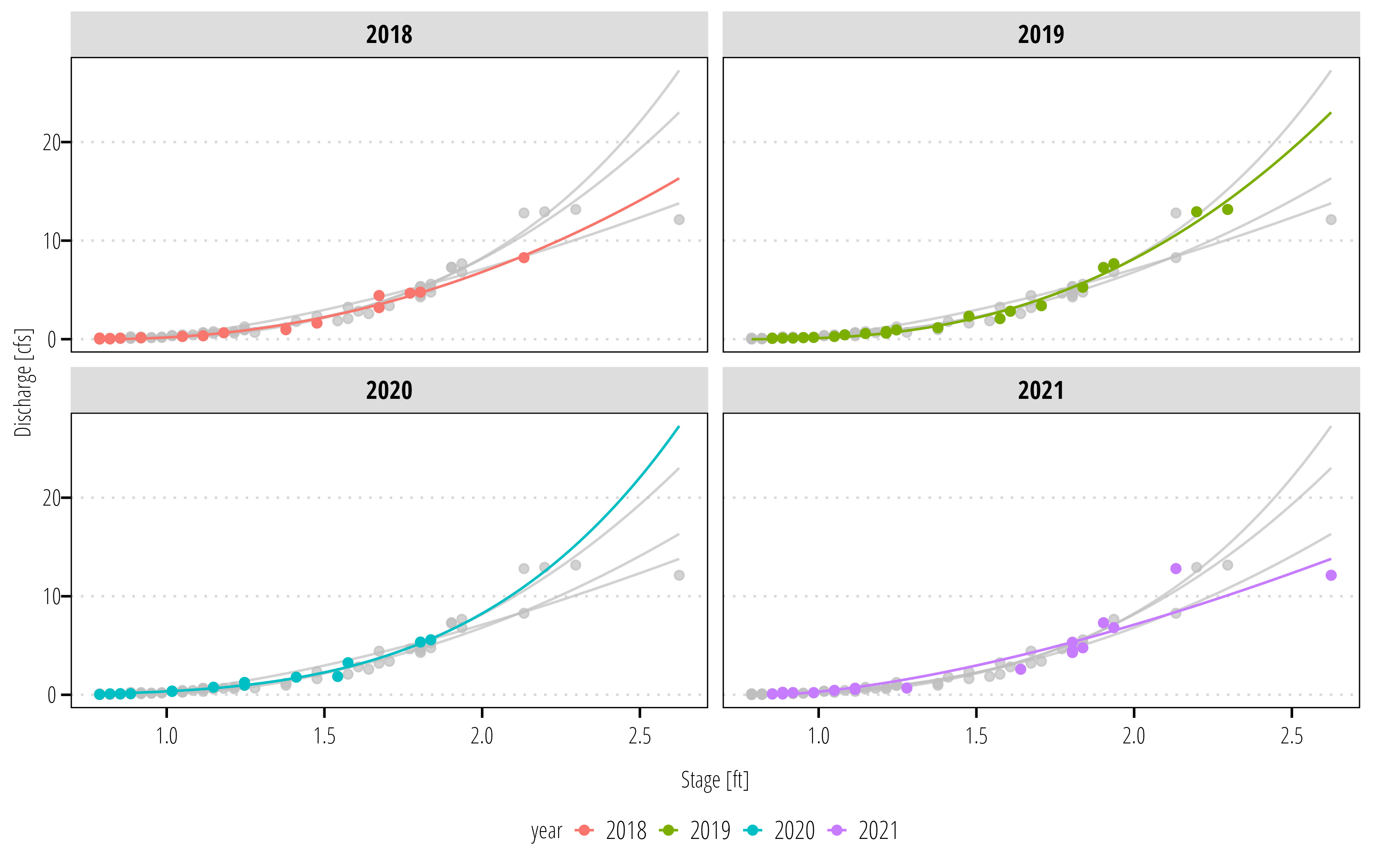Rows: 134
Columns: 36
$ uid <chr> "1068e9ad-37bd-42ac-96d2-b999545adefe", "06d63…
$ recorduid <chr> "3b2d4830-50cd-40c8-a772-790d2386c33d", "5ed72…
$ domainID <chr> "D13", "D13", "D13", "D13", "D13", "D13", "D13…
$ siteID <chr> "COMO", "COMO", "COMO", "COMO", "COMO", "COMO"…
$ namedLocation <chr> "COMO.AOS.discharge", "COMO.AOS.discharge", "C…
$ collectedBy <chr> "LCLARK", "HSCHARTEL", "DMONAHAN", "HSCHARTEL"…
$ startDate <dttm> 2015-08-11 15:30:00, 2015-08-24 16:16:00, 201…
$ collectDate <dttm> 2015-08-11 15:30:00, 2015-08-24 16:16:00, 201…
$ streamStage <dbl> 0.30, 0.34, 0.33, 0.31, 0.32, 0.35, 0.37, 0.74…
$ streamStageUnits <chr> "meter", "meter", "meter", "meter", "meter", "…
$ handheldDeviceID <chr> "122581001261", "122581001261", "122581001261"…
$ velocitySensorID <chr> "132660300436", "132660300436", "132660300436"…
$ filterParamTime <dbl> 10, 10, 10, 10, 10, 10, 10, 10, 10, 20, 10, 10…
$ stationEntryTest <chr> "Non-fixed", "Non-fixed", "Non-fixed", "Non-fi…
$ flowCalculation <chr> "Mid-section", "Mid-section", "Mid-section", "…
$ waterEdge <chr> "Right edge water", "Right edge water", "Right…
$ totalDischarge <dbl> 10.81, 5.71, 6.58, 3.49, 3.15, 9.39, 12.75, 77…
$ totalDischargeUnits <chr> "litersPerSecond", "litersPerSecond", "litersP…
$ samplingProtocolVersion <chr> "NEON.DOC.001085vB", "NEON.DOC.001085vB", "NEO…
$ averageVelocityUnits <chr> "meterPerSecond", "meterPerSecond", "meterPerS…
$ waterDepthUnits <chr> "meter", "meter", "meter", "meter", "meter", "…
$ tapeDistanceUnits <chr> "meter", "meter", "meter", "meter", "meter", "…
$ flowCalcQF <chr> "0", "0", "0", "0", "0", "0", "0", "0", "0", "…
$ dischargeUnitsQF <dbl> 0, 0, 0, 0, 0, 0, 0, 0, 0, 0, 0, 0, 0, 0, 0, 0…
$ streamStageUnitsQF <dbl> 0, 0, 0, 0, 0, 0, 0, 0, 0, 0, 0, 0, 0, 0, 0, 0…
$ averageVelocityUnitsQF <dbl> 0, 0, 0, 0, 0, 0, 0, 0, 0, 0, 0, 0, 0, 0, 0, 0…
$ waterDepthUnitsQF <dbl> 0, 0, 0, 0, 0, 0, 0, 0, 0, 0, 0, 0, 0, 0, 0, 0…
$ tapeDistanceUnitsQF <dbl> 0, 0, 0, 0, 0, 0, 0, 0, 0, 0, 0, 0, 0, 0, 0, 0…
$ lowVelocityFinalQF <dbl> 5, 20, 0, 10, 0, 17, 0, 45, 0, 11, 25, 11, 6, …
$ finalDischarge <dbl> 10.71, 5.62, 6.52, 3.44, 3.07, 9.29, 12.75, 78…
$ totalDischargeCalcQF <dbl> 0, 0, 0, 0, 0, 0, 0, 0, 0, 0, 0, 0, 0, 0, 0, 0…
$ profileName <chr> "COMO", "COMO", "COMO", "COMO", "COMO", "COMO"…
$ stageImpractical <chr> "OK", "OK", "OK", "OK", "OK", "OK", "OK", "OK"…
$ dataQF <chr> NA, NA, NA, NA, NA, NA, NA, NA, NA, NA, NA, NA…
$ publicationDate <chr> "20211222T003739Z", "20211222T003739Z", "20211…
$ release <chr> "RELEASE-2022", "RELEASE-2022", "RELEASE-2022"…